- How to improve WordPress SEO?
- Top 10 Basic WordPress SEO Strategies
- 1. Configure Your WordPress Settings for SEO Success
- 2. Choose an SEO-Friendly Permalink Structure
- 3. Install a WordPress SEO Plugin (Yoast, Rank Math, or WTM LAB Meta Plugin)
- 4. Generate and Submit an XML Sitemap
- 5. Do Keyword Research and Use Keywords Strategically
- 6. Optimize Your Title Tags and Meta Descriptions
- 7. Use Heading Tags to Structure Your Content
- 8. Optimize Images with Alt Text and Compression
- 9. Organize Your Site Structure and Internal Links
- 10. Enable HTTPS for a Secure, SEO-Friendly Site
- Want To Increase Traffic & Sales With SEO?
- Top Advanced WordPress SEO Tips
- WordPress SEO FAQ

Do you have a WordPress website and want to rank it higher on search engines like Google, Bing? Or your WordPress website is in development mode and you want to optimize it parallelly? Here we will learn everything about How to improve WordPress SEO.
Search engines are a major source of traffic for most websites. By following SEO best practices on your WordPress site, you can climb higher in search results, attract more visitors, and grow your audience.
WordPress SEO is the process of optimizing your WordPress site’s code, content, and structure using best practices, metadata, sitemaps, and plugins to improve search engine rankings and visibility.
How to improve WordPress SEO?
To improve WordPress SEO:
- Install a robust SEO plugin (Yoast SEO, Rank Math, or the WTM LAB Meta Plugin).
- Configure clean, keyword-rich permalinks.
- Optimize each page’s title tag and meta description around target keywords.
- Use descriptive alt text on compressed images to boost load speed and SEO.
- Generate and submit an XML sitemap to Google Search Console and Bing Webmaster.
- Structure content with clear headings (H1, H2, H3).
- Enhance performance with caching, a CDN, and optimized assets.
- Build internal links between related posts to aid navigation and distribute link equity.
- Monitor progress with the GA4, Google Search Console and Bing Webmaster.
- Continually refine your content based on analytics insights.
Today we will learn about WordPress SEO and how to optimize the visibility of a WordPress site step-by-step. These top best search engine optimization (SEO) strategies are divided into two parts – basic essential tips and advanced techniques – so you can optimize your WordPress site whether you are a beginner or want to take your SEO to the next level.
Let’s get started on optimizing your WordPress site for both local and global SEO success!
Top 10 Basic WordPress SEO Strategies
In this basic tips, we’ll cover the core SEO settings and on-page practices every WordPress website should have in place. Think of these as the foundation of your WordPress SEO – a checklist of must-do items to get your site search-friendly from the start.
1. Configure Your WordPress Settings for SEO Success
Before adding content, make sure basic settings are correct.
Go to Settings → Reading and ensure the option “Discourage search engines from indexing this site” is unchecked (if it’s checked, your site won’t appear on Google!). Next, under Settings → General, set your Site Title and Tagline to something descriptive (avoid the default “Just another WordPress site”).
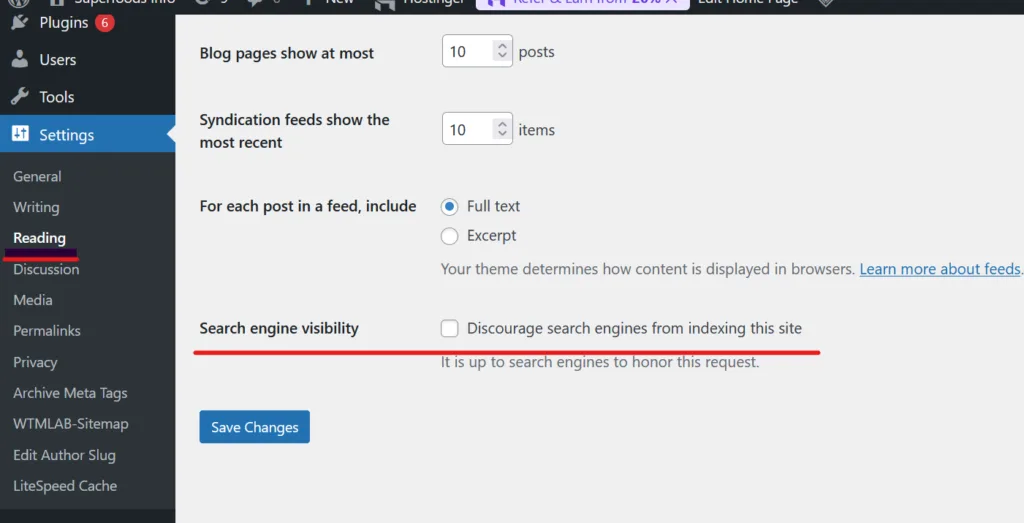
These settings help search engines understand your site and allow it to be indexed properly.
2. Choose an SEO-Friendly Permalink Structure
Your permalink structure determines your page and post URLs. WordPress by default might use URLs with dates or query parameters, but an SEO-friendly format is one that is clean and includes your content title.
Go to Settings → Permalinks and select “Post name”. This will give you URLs like yourdomain.com/your-post-title which are short and descriptive.
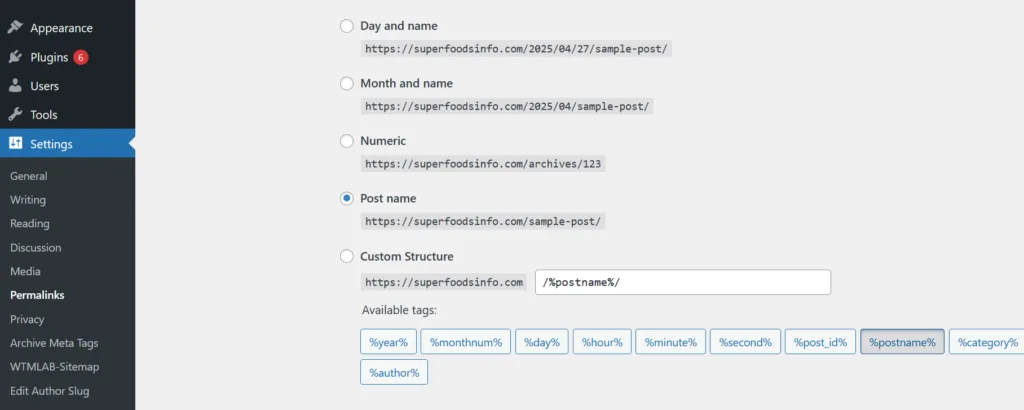
If you have an established site and are changing your permalink structure, be sure to set up 301 redirects (using a plugin like Redirection) from the old URLs to the new ones to avoid broken links and preserve any SEO value.
For a new site, simply choosing the right permalink from the outset is a quick win.
3. Install a WordPress SEO Plugin (Yoast, Rank Math, or WTM LAB Meta Plugin)
One of the first things to do is install an SEO plugin. Popular choices include Yoast SEO and Rank Math (both offer comprehensive free features), or our WTM LAB Meta Plugin for a simpler, focused approach to meta tags.
Do you know: Rank Math saw a 70% adoption increase among WordPress users in 2024 due to its robust schema support.
Install and activate your chosen plugin via Plugins → Add New, then follow its setup wizard. An SEO plugin will help you manage critical SEO tasks like adding meta titles/descriptions to pages, generating sitemaps, basic schema, Open graph property, twiteer-card, and controlling which content is indexed (for example, you can noindex certain pages right from the plugin settings).
4. Generate and Submit an XML Sitemap
An XML sitemap is a file that lists all important pages on your site to help search engines find them. Most SEO plugins will automatically create a sitemap for you (for example, Yoast SEO generates one at yourdomain.com/sitemap_index.xml). Once your sitemap is ready, submit it to Google via Search Console (under Sitemaps). This tells Google about your content and speeds up indexing. You can also submit the sitemap to Bing Webmaster Tools to cover other search engines.
5. Do Keyword Research and Use Keywords Strategically
Keywords are the phrases people type into search engines. Start by researching what terms are popular in your niche (you can use free tools like Google Keyword Planner or just observe Google’s autocomplete suggestions). For each page or post, choose a primary keyword that you want to target. Then use that keyword naturally in your content: include it in the page title, in the headings, and a few times in the body text (especially in the first paragraph). Also sprinkle in related keywords or synonyms. The goal is to signal what your page is about without overstuffing keywords. Always write for humans first – make the content useful and readable, and the keywords will fall into place.
6. Optimize Your Title Tags and Meta Descriptions
When your page appears in search results, users see the title and a brief description (meta description). Make these count:
- Title Tag: Keep it under 60 characters and include your main keyword. It should tell what the page is about and entice users to click. (Example: “10 WordPress SEO Tips for Higher Rankings”.)
- Meta Description: Aim for about 150 characters. Summarize the page and include a keyword. Think of it as a mini advertisement to encourage readers to click through.
Every page on your site should have a unique title and meta description. Crafting good meta tags can improve your click-through rate from Google results, which means more traffic to your site.
7. Use Heading Tags to Structure Your Content
Organize your content with headings so it’s easy to read and understand. Use one H1 (the title of your post/page), then use H2 for main sections, H3 for subsections under those, and so on. This hierarchy creates a clear outline of your content. It helps readers scan your page and also helps search engines interpret the structure and importance of topics on the page. Whenever it fits naturally, include relevant keywords in your headings – this reinforces the SEO theme of your content.
8. Optimize Images with Alt Text and Compression
Images enhance your content, but large or poorly described images can hurt SEO. Make sure to:
- Use Descriptive File Names: Name your images with relevant keywords (e.g.,
wordpress-seo-tips.pnginstead ofIMG_1234.png). - Add ALT Text: In the media library or when inserting an image, fill in the Alternative Text field with a brief description of the image. For example, “WordPress SEO plugin settings panel” describes the image content. Alt text helps search engines understand your images and improves accessibility for visually impaired users.
- Compress Images: Large image files slow down your site. Use a plugin like Performance Lab or Smush or EWWW Image Optimizer to automatically compress images on upload. This reduces file size without much visible quality loss, speeding up your pages.
Optimizing images improves page speed and user experience, which indirectly benefits SEO.
9. Organize Your Site Structure and Internal Links
A clear site structure helps search engines crawl and understand your content:
- Categories & Tags: Use categories to group related posts at a high level, and tags for more specific topics. For example, a blog might use categories like “SEO” and “Web Design” and tags for specific subtopics. This makes navigation easier for visitors and crawlers.
- Internal Linking: Within your posts, link to other relevant content on your site. This creates pathways for search engines to discover content and helps distribute “link juice” (ranking power) across your pages. It also keeps readers engaged longer. For instance, if you mention a topic you’ve covered before, add a hyperlink to that blog post.
By structuring content logically and interlinking pages, you improve your site’s SEO and ensure every important page is reachable through some link on your site.
10. Enable HTTPS for a Secure, SEO-Friendly Site
Security is a part of SEO. Google gives a slight ranking boost to sites using HTTPS, and browsers flag non-HTTPS sites as “Not Secure”.
- Install an SSL Certificate: Most hosts provide free SSL (via Let’s Encrypt). Activate SSL for your site through your host or a plugin like Really Simple SSL.
- Redirect to HTTPS: Ensure all
http://URLs redirect tohttps://. Your host or an SSL plugin can handle this automatically. This prevents duplicate content between the two and secures all traffic.
With HTTPS in place, you protect user data and meet search engines’ expectations for a secure site. It’s a quick win for SEO credibility.
Top Advanced WordPress SEO Tips
In this section, we’ll fine-tune technical aspects and go beyond the basics to give your WordPress site an extra SEO edge. These advanced WordPress search engine optimization tips will help improve your site’s performance, structure, and visibility even further.
1. Improve Your Site Speed and Performance
Fast-loading websites offer a better user experience and tend to rank higher. Some advanced ways to speed up WordPress include:
- Caching: Use a caching plugin (e.g., W3 Total Cache or WP Super Cache) to serve pages faster by storing static copies.
- Minify & Optimize Assets: Compress and combine CSS/JS files with a plugin like Autoptimize. Also compress images (as mentioned earlier) and consider using next-gen image formats like WebP.
- Use a CDN & Good Hosting: A Content Delivery Network (Cloudflare, etc.) serves your content from servers closest to visitors, and a quality host with updated software ensures your back-end is fast. Also, remove any unnecessary slow plugins.
Do you know: Page Speed optimization reflects Google’s Core Web Vitals update, where a 0.1-second improvement in load time can boost conversion rates by 8% for e-commerce sites.
These steps help improve your Core Web Vitals (Google’s page speed and stability metrics) and keep visitors from bouncing due to slow pages. A faster site means search engines can crawl more of it in less time, and users will stick around longer.
2. Implement Breadcrumbs for Better Navigation
Breadcrumb links (usually shown at the top of a post) show the path to that page (for example: Home > Blog > SEO > Post Title). They improve navigation and can appear in Google results, making your snippet more user-friendly.
- Using a Plugin: SEO plugins like Yoast have a breadcrumb feature you can enable. Once turned on, you need to output the breadcrumb in your theme. For Yoast, you can add a small PHP snippet where you want the breadcrumb to show:
if ( function_exists('yoast_breadcrumb') ) {
yoast_breadcrumb('<p class="breadcrumbs">','</p>');
}
This will display a breadcrumb trail on your page. It gives users and search engines a clearer picture of your site hierarchy, which can indirectly boost your SEO.
3. Monitor SEO Performance and Use Helpful Tools
SEO isn’t a one-time task—monitoring and adjusting is key:
- Google Search Console: Monitor GSC for crawl errors, indexing issues, and search query data.
- Analytics: Track your traffic and user behavior (e.g., with Google Analytics) to see what’s working.
- SEO Meta Scanner: Use this Chrome or Firefox extension to quickly check any page’s meta tags and headings and ensure everything is in place.
- Periodic Audits: Occasionally crawl your site with an SEO tool to find and fix broken links, missing tags, or other issues.
By keeping an eye on performance and conducting regular check-ups, you’ll be able to continually refine your WordPress SEO strategy and catch issues before they hurt your rankings.
4. Add Schema Markup for Rich Results
Schema markup (structured data) is code that helps search engines better understand your content and can enable rich results (like star ratings, FAQ sections, and more). It’s an advanced tactic, but it can make your site stand out in search results.
Do you know: you can increase click-through rates by up to 30%-40% through rich snippets (per Google’s studies).
One easy way to add schema is by using your SEO plugin or a dedicated schema plugin. For example, Rank Math allows you to select a schema type (Article, Recipe, FAQ, etc.) and input details without coding.
For full control, you can also add schema markup manually using JSON-LD code.
For instance, to define your website as an Organization, you might add something like this to your site’s <head>:
<script type="application/ld+json">
{
"@context": "https://schema.org",
"@type": "Organization",
"name": "YOUR SITE NAME",
"url": "YOUR SITE URL",
"logo": "YOUR LOGO URL"
}
</script>
This code provides search engines with structured info about your site (name, URL, logo). You can generate other types of schema (like FAQs or How-To guides) similarly. Always test your schema with Google’s Rich Results Test tool to ensure it’s implemented correctly and see what enhancements it can bring to your snippet.
Conclusion:
By following this guide, you’ve tackled both fundamental and advanced WordPress SEO practices. Keep in mind that SEO is not a one-time task but an ongoing process. Continue to monitor your site’s performance and update your content over time. This kind of holistic approach will ensure search everywhere optimization – in other words, your site will be easy to find across all search platforms, not just on Google. Stay consistent with these best practices, continue learning as algorithms evolve, and you’ll be rewarded with higher rankings, more organic traffic, and a successful WordPress website.
WordPress SEO FAQ
Happy optimizing!
Share this blog:


