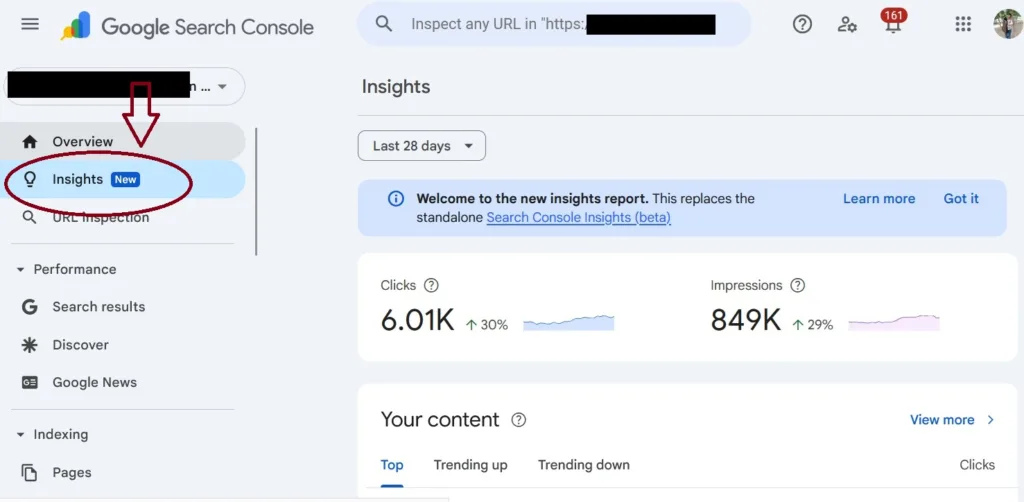
Google Search Console (GSC) Insights is a relatively new reporting feature designed specifically for content creators, publishers, and digital marketers. Introduced in 2021, it provides a simplified, content-focused overview of a site’s performance by merging data from Google Search Console and Google Analytics.
In contrast to the core Search Console interface (which lists raw query and page data), Search Console Insights presents an intuitive dashboard of key content metrics and trends. According to Google, Insights was created to help “content creators and publishers… understand how audiences discover their site’s content and what resonates with their audiences”.
In practical terms, it answers questions like “What are my best-performing pages? How are new articles doing? What search terms or external sites are bringing in visitors?”.
Search Console Insights is accessible directly from the Search Console overview (as a new “Insights” tab) or via a special URL or the Google mobile app. It can be used even without Analytics, but linking a Universal Analytics property enriches the data (e.g. adding on-site views and engagement time). Google and SEO experts emphasize that Insights makes it easier to understand content performance by combining search and site data in one place.
For example, Google’s Search Central team notes that this new dashboard “combines data from Search Console and Google Analytics to provide content performance insights,” highlighting best-performing content, how it’s discovered, and what users searched before visiting. In short, Search Console Insights is a user‑friendly, consolidated report built for content strategy and digital marketing analysis, rather than the detailed query tables of standard GSC.
What is Google Search Console Insights?
Google’s Insights report in Search Console simplifies the content optimization process by providing actionable information directly within the platform.
How Insights Differs from Standard Google Search Console
Search Console Insights differs from the standard Search Console interface in several key ways:
- Data Integration: Insights merges Search Console data with Google Analytics data. This means you see both Google Search metrics (clicks, impressions, queries) and on-site metrics (pageviews, average time on page) in one place. Standard GSC only shows search metrics; it has no information from Analytics.
- Content Focus: The Insights dashboard is tailored to content and site owners. Instead of browsing raw tables of queries or page URLs, Insights highlights your content (pages and posts) and related trends. It asks questions like “What’s your best performing content?” and “What do people search before they visit?”. Standard GSC is more technical and aimed at SEO analysts, whereas Insights is meant to be accessible for all levels, including beginners.
- Simplified UI: Insights presents data as easy-to-read “cards” and charts. For example, it shows arrows for “trending up” or “trending down” on pages and queries. It also offers a streamlined view of traffic channels and referral sources. In contrast, the regular Search Console has detailed filters and lists, which can be overwhelming to non-experts. In short, Insights provides time-saving, actionable summaries instead of raw reports.
- Actionable Trends: One of the biggest differences is that Insights highlights trends. It flags content or queries that have had significant recent changes in traffic. For example, it labels pages and queries that are “trending up” (gaining clicks) or “trending down” (losing clicks). This makes it easy to spot new opportunities or problems. Standard Search Console requires manual date comparisons to detect such changes.
- Regular Summaries: Insights sends a once-monthly email report summarizing key changes, which is useful for busy marketers. The core Search Console has no automatic email reports for performance data.
- Integrated into Search Console: As of mid-2025, Google has moved Insights into the main Search Console interface as a new tab. Previously it existed as a separate beta site. Now it is part of the standard workflow, bringing content insights closer to the full suite of GSC tools.
In summary, Search Console Insights is a specialized, high-level dashboard focused on content performance, whereas standard Search Console provides comprehensive search data for technical SEO analysis. Insights is about what to do with your content, while regular GSC is about what happened in search.
Key Metrics and Features of Search Console Insights
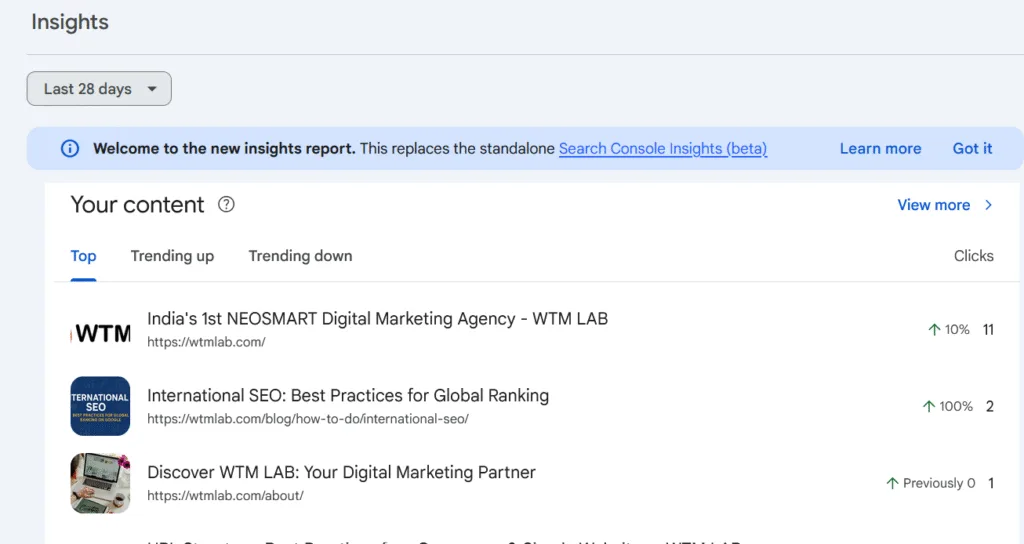
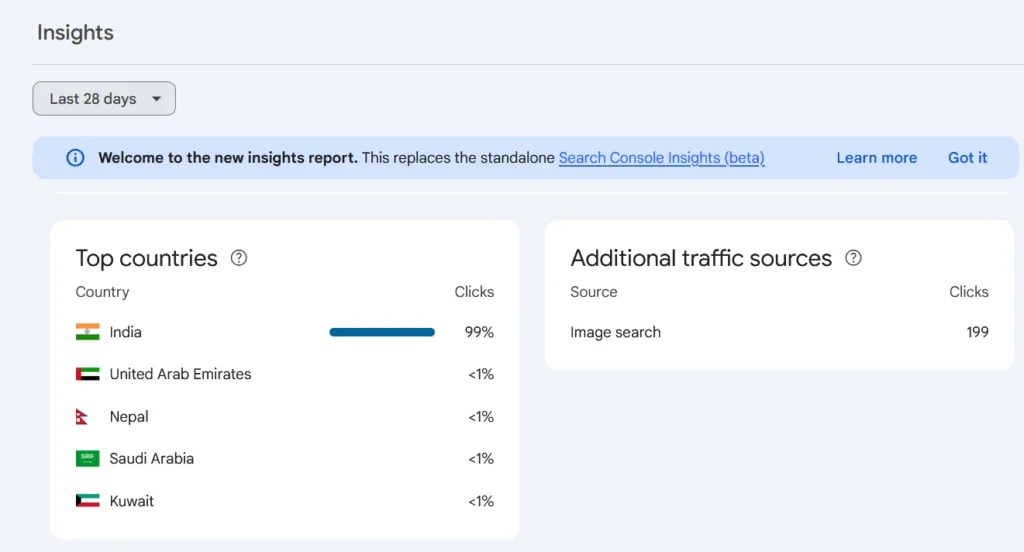
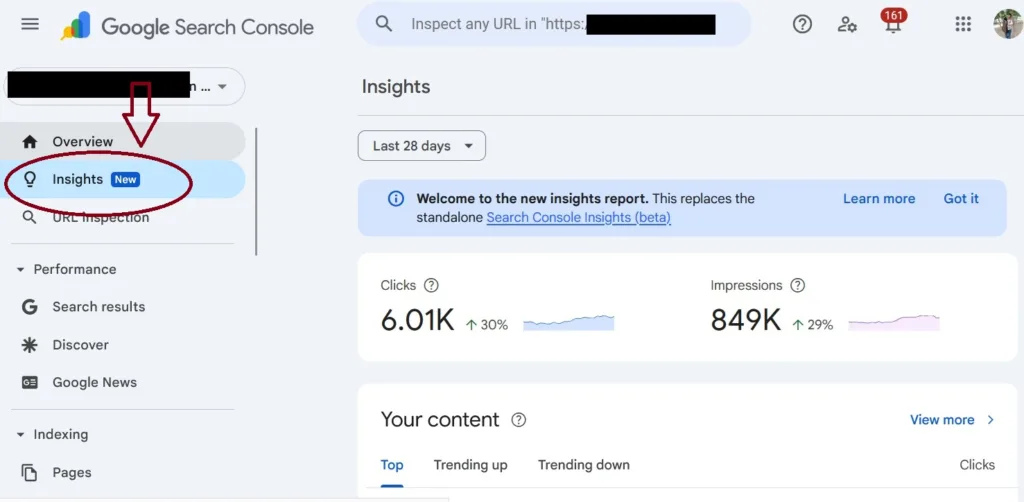
The Search Console Insights dashboard is organized into several report cards or metrics, each designed to answer common content-related questions. Key metrics and features include:
- Total Search Performance (Clicks & Impressions): A high-level summary of how many clicks and impressions your site received from Google Search in the last 28 days, often shown as a time-series graph. It also compares trends to the previous period, helping you notice spikes or drops at a glance.
- Most Popular Content: Lists the top pages by traffic (pageviews). This highlights your “star content” and shows topics that resonate with users. For each page, it may show metrics like number of views and average time on page (if Analytics is linked).
- Trending Content (Pages): Indicates which pages have the largest increases or decreases in clicks over the last period. Pages with big upward trends can signal hot topics; those trending down might need optimization or updating.
- New Content Report: Shows all pages published in the last 28 days, along with their current pageviews and engagement time. This helps you quickly assess how new articles are gaining traction and which ones may need promotion or improvement.
- Top Search Queries: Displays the leading search queries that brought users to your site, along with the number of clicks. It also flags queries that are “trending up” or “trending down” in terms of click volume. Discovering “trending up” queries can inspire new content ideas on growing topics.
- Top Traffic Channels: Breaks down your site’s traffic by source – typically showing percentages or charts for Organic Search, Direct, and Referral traffic. This helps you see at a glance which channels are strongest and where there may be gaps in your traffic mix.
- Referral Sources: Identifies external websites or articles that refer users to your site. In other words, it shows which other articles link to your content. This is valuable for recognizing partnership or backlink opportunities.
- Google Discover (if applicable): If your content appears in Google Discover, Insights may show which pages had the most Discover impressions or traffic. For example, the new 2025 version mentions “top pages in Discover”.
- Achievements (Milestones): A gamified feature that celebrates when you reach new thresholds (e.g. 1,000 total clicks in the last 28 days). When an achievement is reached, Insights notifies you and tracks your progress. This motivational feature encourages continued traffic growth.
By combining these metrics, Search Console Insights provides a content-centric overview. For example, one card might show that your homepage and blog article are your most-viewed pages, another card shows that the query “best running shoes” is trending up, and yet another card shows that Organic Search accounts for 80% of visits. Together, these data points paint a clear picture of what’s working and where to focus your efforts.
Figure: The “New Content” report in Search Console Insights (screenshot). It lists pages published in the last 28 days along with their view counts and engagement metrics. This lets content creators see which recent articles are already gaining traction.
For instance, the New Content card (illustrated above) displays each new page’s title, publish date, total views, and even top search queries and average time on page. Seeing this data immediately after publishing helps you decide whether to double down on promotion or tweak content.
Figure: The “Top Traffic Channels” report breaks down your site visits by source (Organic, Direct, Referrals). This chart helps marketers quickly assess which channels are driving traffic. In this example, organic search is the dominant channel (green), followed by direct (blue) and referrals (yellow). By examining this, a marketer could conclude they have strong SEO but might want to grow referral partnerships or direct marketing.
Benefits of Using Insights for Content Strategy and SEO
Search Console Insights offers several concrete benefits for digital marketing and SEO:
- Unified, Time-Saving View: Instead of toggling between Search Console and Analytics, you get key data in one dashboard. This consolidation saves time and simplifies analysis, making it easier to draw insights from combined data.
- User-Friendly Interface: The interface is designed for ease of understanding. Marketers and content creators who are not SEO experts can still interpret the charts and cards without wading through technical terms. The use of visual cues (like arrows and charts) makes the data immediately digestible.
- Content-Focused Metrics: Insights highlights the metrics that matter most for content strategy: top pages, new content performance, trending keywords, and traffic sources. By focusing on these, you can align your content strategy with actual audience behavior. For example, knowing your top pages by engagement helps you identify “pillar content” to link from and expand upon.
- Actionable Insights: Each section of the report is geared toward action. Google points out that trending queries are “a great source for new content ideas”. Achievements encourage you to keep growing. When you see a downward trend, you can immediately consider corrective actions (e.g. updating content or improving meta tags).
- Improved Decision-Making: Having search and site metrics together means you can make data-driven decisions. For instance, if a page has high clicks from search but low time on page, you might improve the content. If a query is trending up, you can create related articles. These kinds of decisions directly support SEO and engagement goals.
- Alignment with Google’s Guidance: Because Insights comes from Google, the metrics it emphasizes reflect what Google itself finds important. Using these insights helps ensure your content strategy aligns with signals that likely contribute to better search visibility. As Google’s product managers say, Insights is intended to help creators “improve and achieve their goals” by showing them what’s working.
- Regular Progress Monitoring: The Achievements feature and monthly email report help track progress over time. This can motivate teams to hit specific targets (e.g., increasing organic clicks month over month) and to celebrate milestones, fostering a performance-driven mindset.
Overall, Search Console Insights benefits marketing by providing clarity and focus. You can quickly identify which content to promote, update, or discard, and which new topics to pursue — all critical tasks in content marketing and SEO planning.
Practical Examples: Using Insights Data
Here are some practical scenarios of how marketers and content creators might use Insights data:
- Spot Trending Keywords for Content Ideas: Suppose Insights shows that the query “home office setup ideas” is trending up (more clicks than before). A content creator could take this as a cue to write a new article or update an existing one targeting that query. This leverages current search interest to boost relevance and traffic.
- Optimize New Articles Quickly: By checking the New Content report weekly, you might notice one of your new posts has attracted many search clicks and high engagement time. You could then create more content on similar subtopics or promote the high-engagement post on social media to maximize its reach. Conversely, if a new article shows few views and trending down (perhaps flagged by Insights), you might revise its keyword strategy or meta tags to improve its discoverability.
- Refresh and Expand Popular Content: The Most Popular Content card identifies your evergreen winners. For these top pages (e.g. a “how-to” guide or product review), a marketer might update the content with recent information or add new sections to keep it relevant. They might also strategically link to newer posts from these high-traffic pages to boost the latter’s visibility.
- Leverage Referral Insights: If Insights reveals that a particular blog or news site is sending you noticeable traffic (the Referring Content card), you can reach out to that site for collaboration. For instance, you might guest-post, request a backlink, or thank them for the referral. This can strengthen partnership opportunities.
- Balance Traffic Channels: The Traffic Channels breakdown might show you rely heavily on organic search (as in the example above). If direct traffic is low, you might invest in email campaigns or brand awareness. If referrals are minimal, you might ramp up influencer outreach. In other words, channel data helps allocate marketing effort where it’s most needed.
- Celebrate and Motivate: If your team hits a new milestone (e.g. “10,000 clicks in 28 days”), Insights will show an achievement notification. This provides a positive reinforcement for the team and highlights successful strategies worth replicating.
In each case, Search Console Insights turns raw data into clear actions: follow rising trends, fix falling content, capitalize on strengths. By incorporating these insights into the content workflow, marketers can continually refine their SEO and content marketing strategies.
Impact on Visibility, Engagement, and Traffic
Using Search Console Insights effectively can significantly enhance a site’s visibility, user engagement, and overall traffic:
- Improved Visibility (SEO): Insights helps you align your content with what users are searching for. By focusing on trending queries and top-performing pages, you can optimize titles, headers, and content to match user intent. This alignment typically leads to better rankings and higher click-through rates in Google Search. For example, identifying popular queries and integrating them into new articles can boost your presence on relevant SERPs.
- Greater Engagement: Insights reveals which content keeps users engaged (via metrics like time on page). By studying high-engagement pages, you learn what formats or topics work best (e.g. long-form tutorials, interactive tools, etc.). You can then produce more of those successful formats, increasing average session durations and lowering bounce rates. Moreover, by updating or linking to these high-engagement pages (as identified in the “Most Popular Content” card), you encourage deeper site exploration and repeat visits.
- Increased Traffic: By acting on the data — such as creating content for trending topics or refreshing under performing posts — you attract more relevant visitors. Over time, consistently applying Insights-led improvements should grow your organic and referral traffic. Google’s own team notes that Insights “helps creators improve and achieve their goals” by guiding them to focus on successful content. In effect, better content and smarter promotions (informed by Insights) lead to more people discovering and clicking through to your site.
- Strategic Focus: Insights prevents wasted effort by showing what works. For instance, if a particular keyword is driving most of your traffic, you know to invest in related keywords. If a certain article keeps getting referred by others, you might create a series around that theme. This strategic focus ensures marketing resources (time, budget) go toward activities with the highest payoff in visibility and engagement.
- Holistic Growth: Finally, because Insights integrates Google’s key metrics, optimizing for them aligns your site with Google’s algorithms. As you improve search clicks and on-site engagement (both visible in Insights), you build credibility and topical authority, which can trigger further boosts in search visibility.
In short, Search Console Insights serves as a feedback loop for digital marketing: it tells you what’s effective so you can do more of it, thereby driving sustained growth in visibility, engagement, and traffic.
Conclusion
Google Search Console Insights is a powerful tool for modern digital marketers. By synthesizing search and user-engagement data into a clear, content-focused dashboard, it empowers both beginners and seasoned SEO professionals to make informed decisions. With insights into trending queries, top content, traffic channels, and more, marketers can fine-tune their content strategy to boost performance. In a competitive online landscape, having this high-level, yet actionable overview can be the difference between guessing and strategy. Ultimately, Search Console Insights helps transform raw data into smart content decisions that enhance SEO results and audience engagement
Share this blog:


